Mailchimp Tips + Resources
Mailchimp folders are incredibly helpful, but despite that are a very little-used function. After years of doing this, I could probably count on one hand the number of accounts I’ve worked on that had them set up. But I HAVE dealt with a lot of messes because they weren’t.
Unless you’re on a free Mailchimp account, every single contact in your Mailchimp account has an associated cost. So that means it needs to earn its keep for you. What is YOUR Mailchimp account costing per contact? Is it generating more revenue than that? Are you monitoring it? Are you tapping into its potential? And could that ROI be improved? Almost certainly.
Here are my 8 top tips to upping yours.
A plain English guide to what Mailchimp authentication and dmarc means when it comes to the new rules from Gmail and Yahoo, if it affects you, and if so, what you need to do.
If I could have a pound for every time I’ve started working with an organisation’s Mailchimp and they’ve said:
“I wish we’d started collecting that data sooner”…; OR
“Someone else used to look after our Mailchimp but they’ve left and we don’t understand what’s going on.”
Here’s how to future proof your Mailchimp. Trust me, you’ll be really glad you did this.
What would happen if your Mailchimp account got hacked tomorrow? Or you inadvertently breached a rule and your account was suspended (hopefully temporarily)? Or someone working on your account did something they shouldn't have? Or you deleted a box in your sign-up form and lost all the individual data sitting behind it?
Probably a disaster? Here’s how to protect your data just in case…
Updated version. You know when you receive emails from big companies that look like a web-page with their website menu on the top? Not only do they look good, but they're also a brilliant way to showcase what you do in a glance and drive people to your website.
The best way to do it depends on whether you’re using Mailchimp’s Classic or New Builder as they both display differently for the recipient. Here’s are two quick and easy ways to DIY it on your own Mailchimp emails and newsletters without any programming skills.
Spam folders an be a pain in the bum if you send "bulk emails” or a newsletter using a tool like Mailchimp. It’s almost inevitable that some of your emails will end up in junk folders, but there are lots of things you can do to minimise the risk. Here’s tip 1
If you have a business there’s a fair chance that you:
have a blog on your website
have an emailing list
don’t have enough hours in the day.
Like anything in life, the more the mundane tasks of running a business can be left to technology to reduce the time they take, often (but not always) for the better.
One of the things Mailchimp offers to remove a task is an "RSS feed" automation. What does that mean in plain English, would it be right for you, and if so, how do you go about setting it up? Read on to find out more.
It doesn’t matter how fabulous your email marketing and newsletters are if no one ever opens them. So what’s normal? Where do you stand in that range? How do you improve it? And why it’s about more than open rates.
I had an enquiry recently for help with Mailchimp. Early on in our conversation, the man (let's call him Bob) said that their website sign-up was all working fine but they needed help with templates and automations.
However, I like to try things out for myself and make sure anyway so I subscribed to their mailing list via their website.
When I signed up I very quickly discovered something that he had completely missed because he hadn't recently gone through the front end sign-up process "wearing the eyes" of a website visitor. And that error was a big one.
Once your website is up and running and you're busy working in your business, it's very easy to move on and assume those processes are still doing their job. However sometimes they break, the app/plugin integration gets glitchy or things simply get outdated. When was the last time you checked yours? It’s crucial you do this from time to time. Here’s how…
In the course of helping businesses with Mailchimp and email marketing and what pops into my inbox, I see a LOT of scope for improvement when it comes to e-newsletters.
Here’s my guide to 7 things that every email newsletter should contain regardless of your business type or customer base.
I speak to a lot of people who feel they need to move away from Mailchimp because they have over 2,000 people in their audience so need to pay and don't want to. Instead of moving and spending time and energy on changing everything, here are some simple things you can do to help retain the free version or reduce your spend.
A bit like social media, the success of your email campaigns is in part due when they land in someone’s inbox. The trick is to have it arrive at a time when it’s relevant to them and they’re checking emails, and before their inbox fills up with other mail that could take their attention away from yours. All that depends on:
Who your audience is and their lifestyle
Whether you’re selling business to business, business to entrepreneur, or business to consumer
What sort of things you’re emailing about?
Read on for some tips and food for thought.
It doesn’t matter how brilliant the content of your email marketing is if nobody ever opens them and actually reads what you have to say.
A huge factor in whether or not someone opens your emails depends on the subject and preview text.
This blog will focus on how to make use of Mailchimp’s features to structure your email subjects and how to word them to give your emails the best chance of being opened and read.
I speak to a lot of business owners who don’t collect email addresses because they don’t plan to do email marketing.
However, that it NOT a reason not to collect email addresses. Even if you don’t plan on doing anything with them for the foreesable future, here’s why every single business out there should be collecting them…
Firstly, I’ll start by saying this… S I Z E. I S. N O T. E V E R Y T H I N G. It’s better to have a small Mailchimp audience of 100 people who hang on your every word than 100,000 who don’t care, especially when you have to pay for them.
But despite that, we all want more people to sign up because we want more of those people. And let’s face it, a big list feels like a mark of success just like our social media followings. I get that. The key is making sure that they are the right people.
So here are my top tips on how to grow your list in the right way.
If you have a business and use email, there's a fair chance you've had problems with your emails not reaching customers' or prospects' inboxes. Particularly if you send out email marketing to lists of people. Even if your emails get through spam filters unscathed without being dumped into the Junk folder, you then have the delights of "responsive inboxes" to tackle.
The trouble is that these filters don’t always get it right. And one person’s junk is another person’s livelihood.
So here are my 12 top tips to help your business emails stop ending up in spam folders
The trick with successful email marketing is to add value and create engagement content that is what your customers want to read. And that’s not necessarily the same thing as what you really want to tell them (i.e. how amazing you are and how they should buy from you). If your audience gets used to your emails having useful, interesting and relevant content, they’re more likely to open and read the promotional bits you send them too.
Read on for tips and advice about structure, what to call it, and 30 ideas of content you could include
Now, I like to receive a nice bit of blackmail, an offer from an African prince to share his fortune, or handy penis enlargement tips as much as the next person, but it does irritate me when they don’t target their audience.
I mean really, I’m sure they’d have so much more success if they just segmented their contact database more effectively (which I’m sure is GDPR compliant of course), and then send targeted emails just to …
One of the benefits of Mailchimp is that you could quite easily add tags for e.g. “male” / “pervert” / “stupid” etc. and then send targeted emails just to that segment of your database. And you could schedule them to…








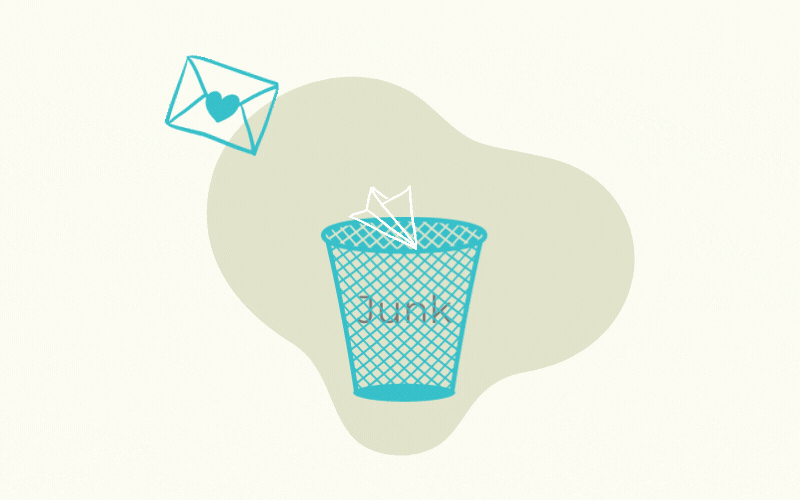









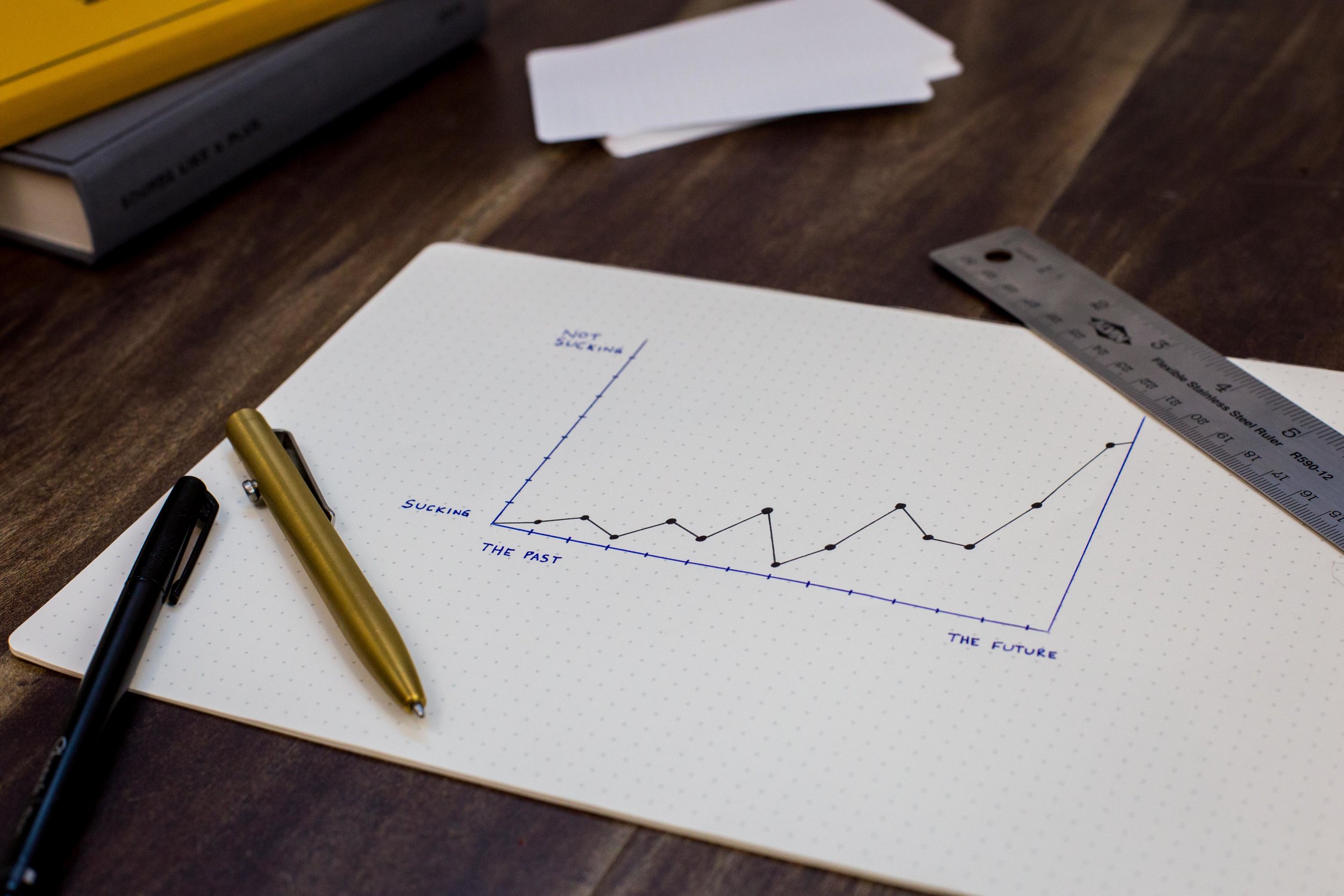



In the last 13+ years of doing this, the conversation about whether to buy an email list, or how to use one that’s already been bought, comes up fairly often.
Here are some things to think about, and two little case studies that illustrate how it works in practice.