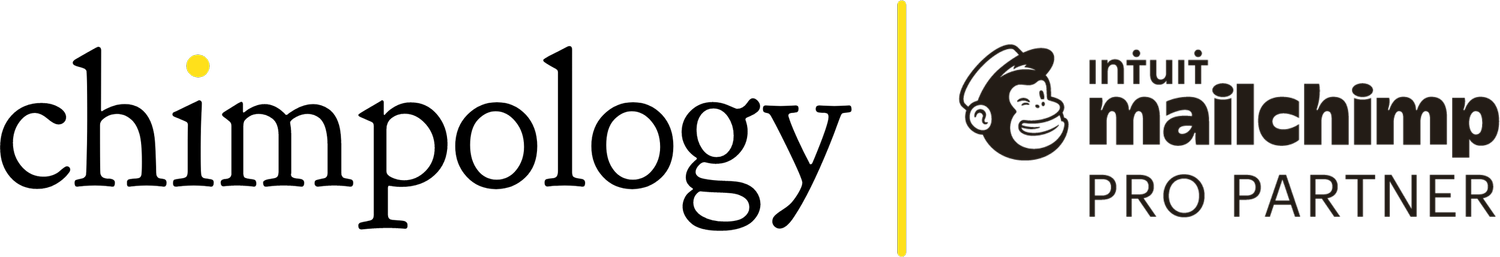How to stop your emails and Mailchimp campaigns going into spam
Do your emails go into junk folders?
If you have a business and use email, there's a fair chance you've had problems with your emails not reaching customers' or prospects' inboxes. Particularly if you send out email marketing to lists of people.
Focused, Other & Spam Folders
Even if your emails get through spam filters unscathed without being dumped into the Junk folder, you then have the delights of "responsive inboxes" to tackle.
Many of us now also have "Focused" and "Other" folders in our inbox that filter emails based on our behaviour (and they don't always get it right). If we don't open a sender's emails, our inboxes automatically start to filter them and similar mail into the "Other" folder, so they're often not seen at all unless we remember to check. And who has time to do that?
Reaching the hallowed halls of the focused inbox
And that's exactly what's happening with our customers' and prospects' emails too. So as a business we have to get past both their spam filters and responsive inboxes if we want to show up in the hallowed halls of their Focused Inbox.
If someone receives your email and e.g. marks it as junk in Outlook/gmail/whatever that information gets fed back and can lead to your email being blacklisted, affecting emails that you send out to other people too.
If someone receives your email but doesn't click to open it, after a few emails their Focused Inbox will start to filter them off into the Other folder, never to see the light of day again.
But the trouble is, one person's spam is another person's livelihood. So to help get your emails into the Focused Inbox it's important to take some actions to influence the behaviour of the recipients and spam robots to increase your chances.
Here are my Top 12 Tips to find out what you can do...
Tip 1 - Find out if your email is blacklisted
In non-tech-speak, a blacklist is a list of blocked email addresses, domains, or IP addresses. These lists are often compiled by internet service providers to help protect people from harmful content, but sometimes domains get included when they shouldn't be.
There are lots of ways you can end up on a blacklist, but it tends to happen if your emails get marked as spam by recipients (which is fed back by Big Brother) or if you suddenly start sending out more emails than usual (so consistency is important).
Although some internet service providers (e.g. Gmail) maintain their own private blacklists, there are also lots of public ones and it's possible for you to check to see if your domain is on them.
Click here to find some useful links and resources to check yours.
If you find yourself on a blacklist, don't worry though. It's usually temporary and by taking the steps recommended in this guide you will usually be removed after some time has passed.
Tip 2 - Make sure your computer is virus free
Like any virus, computer viruses and malware are designed to spread and cause damage. If your PC is infected, there's a good chance that you're inadvertently sending those viruses to other users by email. That will be picked up by spam filters and can result in your email being blacklisted.
So get a reputable anti-virus software and scan regularly.
Tip 3 - Separate your day to day email communication and email marketing
Outlook/Gmail/Yahoo and the like are designed to communicate on an individual basis. They are not designed for the sending of batch emails to multiple people. If you've ever tried to do this you'll probably have noticed that there's a limit to how many people you can send to at one time. Also, everyone receives exactly the same email and you can't personalise them with each person's name.
And spam filters don't like duplicate or non-personalised emails.
So if you want to send out emails to a group of people at the same time, it's important to use a dedicated email marketing tool such as Mailchimp, which allows you to both personalise emails and do all sorts of other things (more later) to help you avoid being spammy.
By sending bulk emails using these tools, emails look like they come from you, but in reality they don't, keeping your own computer's IP address "clean" and less likely to be identified as spam, affecting your day to day email exchanges when you answer enquiries etc.
Tip 4 - NEVER send email marketing without permission
Hopefully you already know this and I'm stating the obvious, but as it's so important I'll mention it now anyway...
Most countries have strict data protection laws which affect what information you can store about people and how you use it. You probably heard about GDPR when it came into effect in the UK in 2018.
This means that you must have an individual's express permission to send email marketing to them. They must understand what they are providing their details for (i.e. you need to tell them that you'll be sending them marketing and not just e.g. a special offer).
You should never buy contact details or send email marketing without their permission. If you do so, you are:
breaking the law and opening yourself up to a complaint which could lead to prosecution.
significantly increasing the chance that they will tell their inbox to put all your emails into their spam folder. That information will be fed back into "the ether" and will impact how other spam filters and firewalls treat all of your emails, even to people who are actually interested.
Tip 5 - Size isn't everything - keep your mailing list clean
I see a lot of clients who are ashamed of the smallness of their emailing list. But it is FAR better to have a small list of people who are interested in what you have to say than a huge list of people who don't give a hoot.
If people aren't interested, at best they'll ignore your email or delete it, and their inbox will learn that they never open them and start to filter them out and into that "other folder". At worst, they'll categorise your emails as spam and cause your email to be blacklisted.
To clean your list do the following:
Export it so you have an original copy saved somewhere just in case and back it up
Create a segment of people who e.g. have been sent your last 10 campaigns (emails) AND not opened your last 10 campaigns. Either email that segment of people and ask them if they're still interested or just go for it and delete them if you think it's appropriate. There's a fair chance they're not interested in your services.
NB Make sure to use the combination of those two criteria otherwise you might delete people who've only just signed up (which is why they haven't been able to open the last 10 campaigns).
Tip 6 - Send marketing emails from a domain you own and verify it
These days, most businesses have a website of some sort, and so own a web domain e.g. clairewitz.co.uk . If you don't yet have one, you really should even if you're not ready for a website.
However, I still see a lot of people using yahoo or gmail email addresses for their business, for example apple@yahoo.com instead of hello@apple.com. Domains are relatively cheap to buy and a worthwhile investment. Take a look at 123-reg.com to get started.
Whilst you can link a yahoo/gmail etc email address to a Mailchimp account, you can't verify it because you don't own the yahoo or gmail domain. And spam filters aren't keen on that.
So be sure to:
Have an email address that uses a domain you own
Then verify your domain within Mailchimp to prove that you own it and have access to it. Click here to find out how to do it.
Tip 7 - Send your first email quickly when someone signs up
Even if someone asked to sign up, if you don't email them shortly afterwards they might forget they did or why they were ever interested in your business in the first place.
So always send a welcome email shortly afterwards to reinforce that initial interest. You can set this up as an automated email using Mailchimp so that the welcome email gets sent out automatically.
Tip 8 - Segment your data and send targeted marketing
The more relevant your email marketing is to an individual, the more likely they are to read what you send them. If you send a few emails about workshops in Edinburgh to someone who lives in London, or emails about baby clothing to a parent of teenagers, they'll obviously start to think you're not relevant to them, leading to unopens, spams or unsubscribes.
Most email marketing tools allow you to segment (or "chop up") your audience to enable you to send relevant stuff to specific people. Those segments might be e.g.
geographical
based on their actions relating to your emails e.g. they open every single email you send to are a loyal customer they clicked on a particular link in your last email showing they're interested in a product or particular service, so may be worth another nudge about it
based on the information you have asked them to tell you when they signed up - e.g. their interests / gender etc.
The more relevant your emails are to a person, the more likely they'll be interested in what you have to say and engage with your emails accordingly, helping to keep them in their focused inbox and out of "other" and "junk".
Tip 9 - Personalise the "To field"
By using Mailchimp every email can be personalised automatically if you use "Hi *|FNAME|*" (as long as you've collected their first names obviously). At a basic level this means they start with Hi Bob/Sarah/Tim/whatever, but there's a lot more scope to make them even more tailored and personalised using merge tags throughout the body of the email if you want to be fancy.
Both spam filters and recipients like personalisd emails so make sure to use this basic feature.
Tip 10 - Make it easy for people to unsubscribe
It might go against your instinct to make it easy for people to remove themselves from your list, but trust me, it's worth doing. If they're not interested, don't email them.
Legally you have to include an unsubscribe link at the bottom of your email and most people know to look there (Mailchimp will insert it for you automatically in the footer without you needing to do anything) but sometimes it's worth including it more prominently too.
Tip 11 - Ask your mailing list for help
Most people are pretty nice and helpful, particularly if they know you're a small business and are familiar with you.
So ask them to add your email address to their "safe senders" list and tell Outlook that your emails aren't junk if they find them in there. You might need to show them simple steps of how to do it.
Tip 12 - Test different subjects, sender, content & layout to see what engages people
Mailchimp and other similar services usually offer reports with stats about the performance of your emails so that you can see information like who opened them, how many times, who clicked on what link, who didn't open them etc.
A bit like with social media, the aim is to make your emails as interesting, relevant and engaging as possible, which will impact on the way the spam robots view mail that you send.
So every time you send an email out, make sure to look at the reports afterwards and compare them the performance of your previous emails to build a picture of what works and what doesn't. Some tools offer A/B split testing (you have to have a paid for account on Mailchimp) which allow you to test out a few options on the same email too.
Sender - who your email says it's from in their inbox Personally, I'm a lot more likely to open an email from a person than a company, but equally a company's name in my inbox reminds me they exist even if I don't open. So instead of just using your company name or personal name, try a combination of the two e.g. "Claire from MIB Network" or "Claire Witz | MIB Network"
Subject and subject preview - This will depend on your audience but the rule of thumb is to make it short, concise, relevant and accurate. DON'T USE ALL CAPITAL LETTERS or make it sound too salesy - spam filters don't like it.
Content - Keep it short and sweet. Remember that an email across the width of your desktop screen that is a few lines long will be squashed width-ways on a mobile and become maybe 20 lines long. If it's too long people will not read them.
Call to Action - Always include one e.g. a button with a link to click on, so that you can understand if people are engaging, and with what.
And finally
I hope this guide was helpful.
There's no miracle solution and it's inevitable that some of your emails will end up in junk (it affects mine too sometimes), but with time and a little consistent attention you should start to see a difference as this reduces.
If you have any questions or need any help or advice with your email marketing, Mailchimp or business strategy and direction in general then please get in touch.
I offer a no-strings-attached-whatsoever free 15 minute discovery call if you'd like to chat something through, together with workshops, business surgeries and business coaching. For more information just drop me a line via my contact page.
Claire