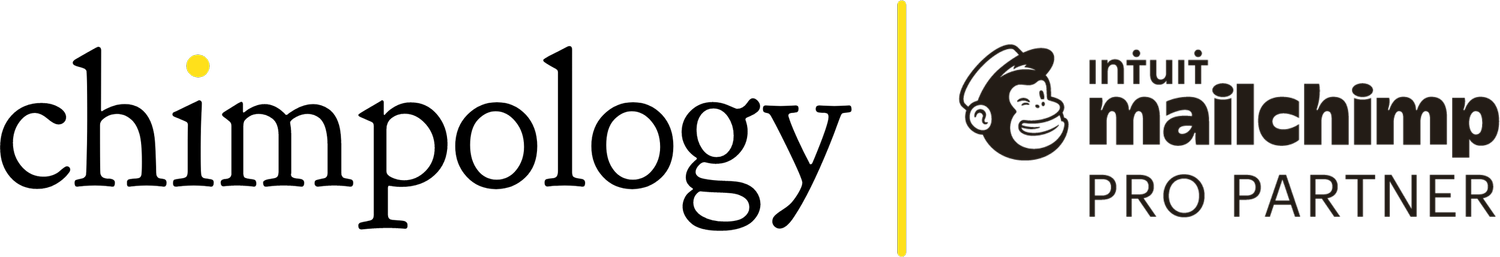Using names in Mailchimp Emails- should you? And how?
In principle you can use the merge tag *|FNAME|* to add each recipient’s first name into your Mailchimp emails, in ways like this:
In the greeting e.g. Hi Claire,
Within a sentence e.g. “I’d love you to be there Claire”
On a button e.g. “Get yours Claire”
They can be super-effective and catch the eye.
BUT should you actually use them?
Here are some questions to ask yourself before you take the plunge:
[1] What state is the first name column in within your audience data?
If you’ve been collecting names from Day 1 and that column is complete and pretty tidy, fabulous. However in reality that’s pretty rare. Your forms and integrations might have been collecting combined names, or no names at all. And even if they have right boxes people are notoriously bad at completing them properly.
Missing names and ones with the wrong case e.g. all upper or all lower can be worked around (more below).
But full names instead of last names, email addresses instead of first names, middle initials, titles like Dr instead of the first name etc etc etc - all mean that your personalisation might go against you instead. Mailchimp can’t distinguish between a real first name and something else - it just knows that there is something there to insert in an email. In that case the examples above would be like this:
Hi Claire Witz / Claire N. / Hi Dr / Hi CLAIRE / Hi claire
“I’d love you to be there Claire Witz”
“Get yours Claire Witz”
Suddenly not so effective are they?
So if yours are a mess and it’s realistic to tidy them up and keep and do that regularly, start there. Give me a shout if you need help.
[2] First names or nothing at all is better than inconsistencies
It’s typically better to have either good first names or nothing whatsoever rather than inconsistencies like the examples above, because then we can start to use either:
default merge values, or
conditional merge tags.
In simple terms, this means that if you have a first name in the first name column, Mailchimp will insert that for the recipient, but the first name field is empty, it will insert a fall-back word or phrase that you choose.
[3] Default merge values
A default merge value is easiest to set up (go to your audience fields and look for the box) but is more restrictive as it will use that exact term in every place where you have used *|FNAME|* if there isn’t a first name in for that email address. Using those same examples from above again with a default merge value “there”…
“Hi there” works, but “Dear there” doesn’t
“I’d love you to be there there”
Get yours there.
You‘ve probably all had one of those awful emails where they use the default merge value “friend”, right? Yuck.
Also if you share link to your emails publicly on e.g. LinkedIn or in your archive, bear in mind that the default merge value will show up as a placeholder there too.
However they are helpful - personally I use the default merge value “Future-Chimpologist”, which I think works and hope doesn’t make anyone else say “yuck”!
[4] Conditional merge tags
These are more complicated to use and easier to break, but also give you more control over the fallback wording in each individual context.
Think of them like an Excel formula inserted in a specific place within each email. Below are some examples to illustrate what I mean:
Hello *|IF:FNAME|**|FNAME|**|ELSE:|*!*|END:IF|* > This would say “Hello Claire” if you have the name or “Hello!” if you don’t.
I’d love you to be there *|IF:FNAME|**|FNAME|**|ELSE:|*, it would be wonderful to finally meet you.*|END:IF|* . > This would say “I’d love you to be there Claire” if you have the name or “I’d love you to be there, it would be wonderful to finally meet you.” if you don’t.
Clever hey?
[5] And what if the names in your data aren’t in the correct case for the context?
Easy peasy. You can use these merge tag modifiers to change the cases:
*|FNAME|* - will insert the name exactly as it is in your data
*|TITLE:FNAME|* - will correct each first name to start with a capital letter e.g. CLAIRE or claire will appear as Claire
*|UPPER:FNAME|* - will turn the whole word into all upper case so Claire or claire in your data will appear as CLAIRE.
You can use these case modifiers within the default and conditional merge tag scenarios in #3 and 4 above, but be careful as they will also modify the case of the fall-back term too. For example: “Hi There”.