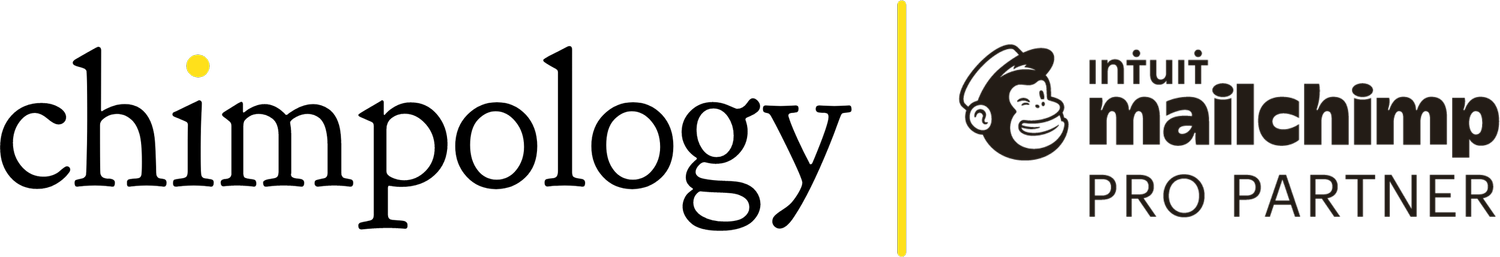A checklist of ways to grow your emailing list
I’ve talked about buying email lists before (and why you almost certainly shouldn’t). But how DO you grow your mailing list?
Key to this is that you should be aiming to grow it with the right sort of people - who are:
interested
receptive
a potential customer in the future (whether that’s for the first time or again)
If they don’t have a tick alongside each of those criteria then there’s probably no place for them on your mailing list. After all, each email address adds to the cost of your mailing platform, so why pay for contacts unnecessarily?
Easier said than done? Well let’s look at some ways to find find those people and encourage them to subscribe.
Post on social media to tell people what you’re going to send an email about a day or two BEFORE you send it. And with a link of how they can subscribe too.
Include a clear link and CTA to subscribe within your newsletter too, so that if it’s shared, new people can subscribe for the next one.
Tell people in your newsletter what’s coming in your NEXT one, and ask them to invite others who might be interested in that topic too
ASK your readers to help by sharing or forwarding to colleagues
Share your a link to your newsletters on social media afterwards, bearing in mind that the subscribe CTA is in it.
Make it very clear that some of the content in your emails is either not available anywhere else, or won’t be available to non-susbcribers until later. They need to be subscribed to get it promptly.
Be clear on what you send and how often
Consider a referral scheme like Sparkloop (I’m undecided about these tbh)
Integrate it with e.g. your CRM and other data sources (making sure you only add people who gave consent)
Provide ample, clear opportunities for people to subscribe:
A website pop-up
A subscribe page within your website clearly accessed via your main navigation
A CTA at the end of every blog
A CTA in your website’s footer
A link from your day-to-day email signature
An optional checkbox in your contact form
An optional checkbox in your checkout if you have an ecomm store
Use LinkTree (or your own equivalent) for e.g. instagram and even as your single URL for networking events
Have QR code on your premises or at events that people can scan to access your subscribe form
Have a shortcut to your subscribe form on your phone so that you can bring it up quickly during conversations if someone is interested.
A QR code at the end of any slides, presentations or YouTube videos
A QR code on any printed material
A clear link at the end of PDFs you share.
Within surveys and questionnaires
As part of an event booking process
When people register for your webinars
Mention it in your podcast with an easy to say and memorable url e.g. [yourdomain]/subscribe
Etc etc etc.
Think carefully about any lead magnets. Yes they can be useful to grow your list with new subscribers, but make sure it’s not for the wrong reasons. For example, competitions tend to result in a lot of rubbish who don’t engage.
And an important note
Think now about what info you want to collect in your forms and try to apply it consistently - it’s far easier to get that info from the outset than try and fill in the gaps later.
For example, want to know if someone is a parent or a teacher so you can send relevant emails? Ask in your subscribe forms - all of them. Want to know if someone owns a dog, cat or hamster? Do the same.
Need help?
If you need any help or advice on this or any other topic relating to Mailchimp or email marketing for your own business’s specific needs, get in touch.
Found this helpful?
I send out a weekly email especially for Mailchimp users. Subscribe now for future issues just down below (before you forget) 👇